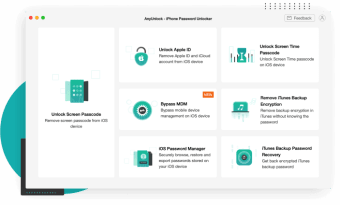Free iPhone unlocker
AnyUnlock offers a complete solution for different scenarios if you can’t unlock your phone’s screen. This app can remove your Apple ID, MDM lock or reset your Screen Time passcode and iTunes backup password. It follows a simple three-step process, and reliable technology guarantees success.
You can download AnyUnlock free in English, Japanese, Arabic, French, German and Spanish. It’s compatible with Windows Vista and Windows 7, all the way up to Windows 11. Similar apps include Aiseesoft iPhone Unlocker and AnyMP4 iPhone Unlocker.
System requirements
AnyLock requires the following system resources:
Advertisement
- Windows Vista, 7, 8, 10 or 11 (for either 32- bit or 64-bit systems)
- 1 GHz intel processor or higher
- 256 MB RAM or more, with 1024 MB recommended
- iTunes installed on your computer.
AnyUnlock uses
There are many situations where the software can be beneficial. Sometimes, you lock yourself out of your phone due to many failed password attempts. Other times, you’ve forgotten your password or you have damaged your screen. There are other times where you’ll also need an alternative if FaceID or TouchID aren’t working. You may have even bought a second-hand iPhone and didn’t get a password.
Suppose you’ve taken over a work phone when leaving a company. In that case, you can also use AnyUnlock to remove Mobile Device Management (MDM) restrictions.
Another great benefit is that you can view all the passwords you use on your phone, like for Wi-Fi and other apps. Then, it lets you export them to a password manager like 1Password.
How to regain access
From the software home screen in Windows, select ‘Unlock Screen Passcode’, connect your iPhone and set ‘trust computer’ on your device. Press ‘Start’, then unplug and shut down your device. Press the power and volume down button together and then re-connect your iPhone to your computer. Now press power and volume down buttons again and hold until your device restarts and shows a symbol with music notes. Finally, release the controls and the process is complete.
Depending on your model, the process can be different, so watch the video on the website for complete instructions. It is important to note that this process will delete all data, and you will need to set up your phone again.
Get back into your iPhone
AnyUnlock follows a simple three-step process that’s easy enough even for beginners. The disadvantage is that it deletes all data when you unlock the device, so remember to run regular backups. Nontheless, it’s an excellent solution if you need to get back into your phone to access your phone and social media apps.